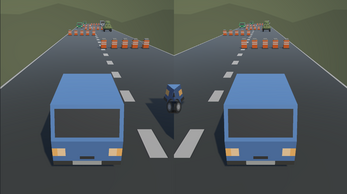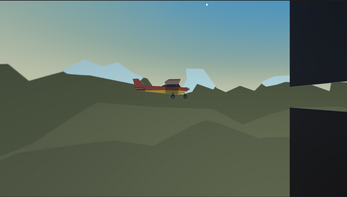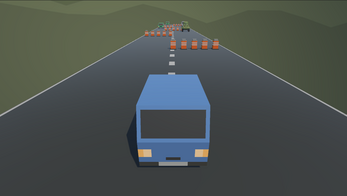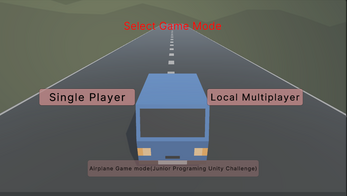Driving Simulation
This project is a practical demonstration of the knowledge acquired in the Unity Junior Programmer Pathway. In this project, we are able to crate a driving simulation, Vehicle controlers, creation of obtacles, auto-played vehicles for add difficulty, camera and split camera controller, and menu setup are put into practice.
To navigate the menu, click on the scene you want to view, and to go back, press 'ESC'
How To Play: Use keys W, A, S, D to move arround and press "F" to switch cameras Multiplayer how to play: Player 1 use up, left, down and right arrow keys to move and press "right Shift" to twitch cameras. Player 2 use keys W, A, S, D to move arround and press "F" to switch cameras.
Scene 1: The implementation includes simulating the concept of driving a car, configuring the camera to follow the player, adding obstacles, and extra vehicles to increase the difficulty of the scene.
Scene 2: In this scene, the same concepts from the first are explored, but with the addition of local multiplayer mode for a better user experience, and independent cameras are added for each player, maintaining the screen in a 'split-screen' format.
Bonus: The objective of this scene is to put into practice what was learned in the previous scenes, correcting code and logic errors, and making the game functional.
Extra: As an extra for the project, I added a main menu for navigating between the scenes of the project. I used a simple yet practical UI for the player
| Status | Prototype |
| Platforms | HTML5 |
| Author | Marcos Aragao |
| Genre | Educational |
| Made with | Unity |
| Tags | Driving, minigames |